Installing The FlightRecorder filter
From Muffin's main window, select Edit->Filters....
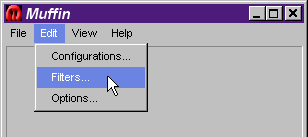
In the Filters dialogue that appears, select the New... button and enter the filter name, FlightRecorder.
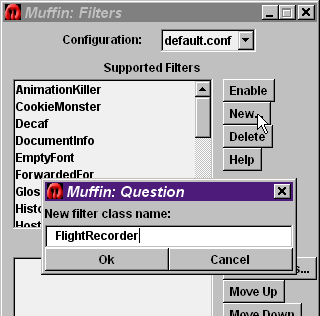
Select Ok and the FlightRecorder filter should appear in the Supported Filters list. Select the filter and press the Enable button.
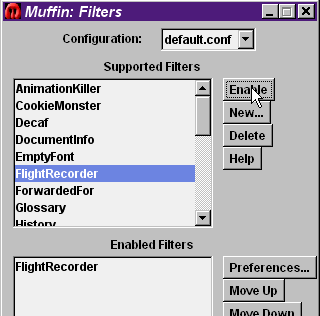
FlightRecorder should now appear in the Enabled Filters list.